Embedded Task 3
Foreword
Hi, I've split this blog up into three sections, as outlined below. 😃
1. Technical aspects - discussion of digital presentation software.
2. Pedagogical Link - linking discussed software to my teaching practice/context with reference to SAMR.
3. Embeds - some extra embedded files which I couldn't fit into section 1.
1. Technical Aspects - PPT Presentations
This week I thought I would focus in on PowerPoint (PPT). My ideal PowerPoint would tread the fine line between functionality and engagement. I really enjoyed the Virtual Museum idea shared by Christy Keeler, while I was overwhelmed by the Presentation Magic ideas put forward by Glenna Shaw. While both of these are effective presentation styles, I think I lean more towards Christy's approach; using interactive PPTs that are very accessible and minimal effects-wise. I attempted to model my ideals in an interactive PowerPoint about cinema shot types, it can be downloaded below.
Originally, I had aimed to embed my presentation in this blog, though unfortunately an embed can't be generated for local PPTS (PowerPoint online however has this functionality). My next thought was to find an online host for the PPT file which offers an embed option and I found SlideShare and Scribd. I tried SlideShare but unfortunately it removed all of the essential hyperlinks, I then skipped Scribd to the next level of online functionality which was Google Slides. The hyperlinks worked in the Slides embed, however there were visual limitations (no transparent fill on the boxes for instance), so it worked but didn't look as originally intended. I've embedded the results of both embeds at the bottom of this blog post.
I had begun to consider something Slides or Prezi but this moved even further away from the PPT functionality and style I originally wanted. Ultimately, this experimentation process has shown me an array of tools for presentation which can shake up the traditional PPT format, I've categorised some into categories below.
- Local Presentation - PowerPoint
- Has considerable functionality, but the tradeoff that it must be viewed locally and not online.
- Online Presentation [hosted] - SlideShare, Scribd, Google Slides
- Can be viewed online but may have limitations with regards to hyperlinks or visual styling.
- Online Presentation [live] - Slides, Visme.
- Can be viewed online and are very visually appealing, but tend to be contained within a particular genre or visual/animation style.
- Marketing Presentation - ClearSlide, Slidebean
- Very user friendly but definitely contained within a business/marketing genre.
- Alternative Presentation - Prezi, Powtoon
- As visually appealing as they are engaging, these presentations are created similarly to PPTs but flow dynamically in 'presentation mode'.
Ultimately, from researching the different platforms, I found that a clear outline of what the user wants and what the software can do is essential before beginning work. For instance, if Powtoon looks great for an upcoming presentation but it will take ages to make because half of the features are locked behind a paywall than I would either pay up or find an alternative. Another example came from experimenting with Easelly, I was producing the infographic below when half way through I realised how much quicker this work process would be in Photoshop, Illustrator or even Microsoft Word. In Easelly, I could access templates which looked impressive and even customise them, however I couldn't shapes, strokes and more which limited not only the visuals but also productivity. Below, I actually made a stroke on the title by copying multiple copies of the words, changing the colour to black and positioning them behind the white text. Additionally, any of the coloured shapes are letters which have been stretched out. I would further suggest that knowing the capabilities of software would influence my confidence as a teacher, if I was using a live, online presentation in front of students or staff I would not want to be stuck troubleshooting anything on the spot (though of course, 'tech' happens💩). My point is now coming full circle to my interpretation of what this course's meaning: "Know your stuff, but don't get too used to it, continue to develop and implement digital education knowledge." On that note, onto ethical/legal discussion...
I will state that after talking about copyright in previous weeks that I went ahead and took screenshots from a YouTube video to use in my PPT, this almost certainly infringes copyright laws. Though, I could argue that I've repurposed the original content and not effected potential revenue of the original author under Fair Use stipulations, but that's a matter for court. To get around this I could get in touch with the content owner and request permission, take my own photos or seek royalty free content online.
2. Pedagogical Link
Within my teaching context I could certainly see interactive PPT presentations being useful for student-centred or flipped learning. In past I've found teaching shot types to be fun; initially I may have started with a traditional PPT/matching activity and then refreshed that information in future lessons through whole-class analysis/discussion of short scenes or clips at the beginning of lessons. An interactive PPT is something I could assign as homework on a digital HUB or online learning environment and furthermore a project students could replicate to demonstrate knowledge, understanding and ICT capabilities.
I've outlined how this presentation could apply to the SAMR model below in another Bubblus.
3. Embeds
SlideShare Embed Example
Google Slides Embed Example


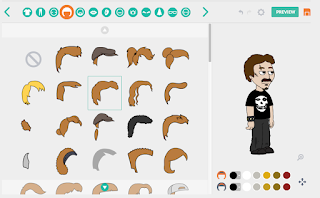
Hi Sam
ReplyDeleteI like your comment "Know your stuff, but don't get too used to it, continue to develop and implement digital education knowledge."
I think quite a lot of time could be lost helping students with unexpected scenarios that eventuate with using technology. By gaining experience in a range of technologies, will be beneficial in guiding students to alternatives and workarounds.
I spent time trying to get AuthorSTREAM to work with my interactive PowerPoint presentation, before I learnt that I would need to convert my pptx to a ppt (which would limit the advanced features that would work). This experience taught me that it would be best to first research and test how to provide access to my advanced PowerPoint online, before investing the time in this particular technology.
Also, I liked your use of Bubblus to present the SAMR model. Nice job!