Embedded Task 1
Technical overview
for online sites
Online sites can address various technological needs; sites have the capacity to host media, interactive spaces and more. However, online sites do tend to focus on one particular area; popular examples include YouTube for video hosting and sharing, or Reddit for forums and discussion. Online sites such as these often allow users to make personal accounts with which they can customise their experience through adjusting settings. Users can even create their own online sites, this process comes with a range of settings which can vary depending on which ‘site creation tools’ they use. An example of such variety can be seen in the ‘appearance’ customisation between Google Sites and Wordpress.com. As seen in the screenshots below, Google Sites provides users with a ‘Drag & Drop’ interface whereas Wordpress.com focuses on allowing users to customise ‘prebuilt themes’. Experimenting with online sites has led to my creation of https://samueljohnsoncqu.wordpress.com/ and https://sites.google.com/view/diglatcqu/, these sites demonstrate how the different platforms can end up looking. Another considerable setting to consider is whether online sites allow for multiple authors, and whether these authors can edit online documents/pages simultaneously; this setting can allow for better collaboration and is more effective on some platforms than others (i.e. Google Docs vs Google Drive for document editing).
Online sites can address various technological needs; sites have the capacity to host media, interactive spaces and more. However, online sites do tend to focus on one particular area; popular examples include YouTube for video hosting and sharing, or Reddit for forums and discussion. Online sites such as these often allow users to make personal accounts with which they can customise their experience through adjusting settings. Users can even create their own online sites, this process comes with a range of settings which can vary depending on which ‘site creation tools’ they use. An example of such variety can be seen in the ‘appearance’ customisation between Google Sites and Wordpress.com. As seen in the screenshots below, Google Sites provides users with a ‘Drag & Drop’ interface whereas Wordpress.com focuses on allowing users to customise ‘prebuilt themes’. Experimenting with online sites has led to my creation of https://samueljohnsoncqu.wordpress.com/ and https://sites.google.com/view/diglatcqu/, these sites demonstrate how the different platforms can end up looking. Another considerable setting to consider is whether online sites allow for multiple authors, and whether these authors can edit online documents/pages simultaneously; this setting can allow for better collaboration and is more effective on some platforms than others (i.e. Google Docs vs Google Drive for document editing).
Technical concepts for teachers to consider
As a pre-service teacher who has been experimenting with both Google Blogger and Google Sites, initial concepts for online sites I've had to explore include navigating different user interfaces, inserting media to web pages and hyperlinking websites. Being confident in navigating user interfaces will increase ability to ensure web pages are presented as desired and that all links/media are functional. In addition to the online tools I've explored, there is a large range of online spaces which teachers can utilise, including:
- For online sites
- For wikis
- For blogging
Most of these sites provide sufficient instruction and prompting to allow users to better their understanding of the service, and it is likely that more tutorials and information for them can be found via a Google or YouTube search. In past, I have followed instructions provided on wordpress.com to create a blog which I updated weekly. Repeating this learning process for Blogger has been quite similar, I can identify that sites like these offer a reasonable and accessible pathway for any teacher to get involved in online spaces. Although, it is important to consider that each of these platforms have their own benefits and limitations. For instance, Blogger is very accommodating for text blogs and can even host video and image files, however it cannot host audio files and thus any songs or audio clips must be linked to external sources.
SAMR
The SAMR model, as developed by Dr. Ruben Puentedura, provides a framework for applying digital practices to pedagogy. When I think of method for incorporating an ICT, I can look to the SAMR model to see what level of digital thinking I am reaching, and create beginning stimulus for how I could develop my ideas for further learning. YouTube videos have helped in adequately understanding the model, I found an infographic video and interview particularly helpful. In the example below, I've substituted written journal entries with Blogger posts, this idea was then scaled up to redefinition.
My Digital Practice
In recent weeks I have become quite obsessed with YouTube as an online space for learning, I believe it is a platform which students would find relatable and engaging. Below I've listed three channels which I've been following along with some example videos from their channels. I would be interested in incorporating any of these approaches into my practice.
In conclusion, digital learning is a core aspect of contemporary education, and online sites are one of the many ICTs which can develop learning experiences from lower-order to higher-order. Learning with technology is best when learner-centred, students can engage effectively with the teacher just as a 'guide-on-the-side'.
Legal, ethical and safety aspects
Safety is a genuine concern when using web spaces in the classroom, the environments they provide are very real despite not being physical. Cyber-bullying and exposure to indecent content are two aspects to consider; does your web space provide opportunity for misuse and how does it promote the sense of a safe learning space? Teachers can and should refer to legislation such as the Privacy Act (1998) and the Enhancing Online Safety for Children Act (2015) for further insight on the rights and responsibilities of those in the classroom. This level of responsibility then extends into the legal and ethical area of copyright; it is essential that teachers and students are aware of what copyright is, how it is relevant to them and what the associated consequences are. Topics to be addressed when covering copyright could include referencing, the 10% rule, fair use, consent and taking pride in original work. These days, it is even common for education facilities to incorporate copyright checks - such as TurnItIn - into their assignment submission procedures.SAMR
The SAMR model, as developed by Dr. Ruben Puentedura, provides a framework for applying digital practices to pedagogy. When I think of method for incorporating an ICT, I can look to the SAMR model to see what level of digital thinking I am reaching, and create beginning stimulus for how I could develop my ideas for further learning. YouTube videos have helped in adequately understanding the model, I found an infographic video and interview particularly helpful. In the example below, I've substituted written journal entries with Blogger posts, this idea was then scaled up to redefinition.
| Redefinition | Students film journal entries and upload the videos to their Blogger site. |
| Modification | Students write journal entries on Blogger and embed media/link external sites to their entries. |
| Augmentation | Students write journal entries on Blogger and update/edit the blog based on feedback in comments from peers/teacher. |
| Substitution | Students write journal entries on Blogger rather than in books. |
My Digital Practice
In recent weeks I have become quite obsessed with YouTube as an online space for learning, I believe it is a platform which students would find relatable and engaging. Below I've listed three channels which I've been following along with some example videos from their channels. I would be interested in incorporating any of these approaches into my practice.
- Jeremy LeCornu - Specialises in 'flipped classrooms', posts lessons for his classes in addition to discussions for teachers.
- Real Rap with Reynolds - Specialises in 'vlogging', posts focused videos which provide teaching tips and hosts live Q&A sessions.
- Laura Kendall - Uses YouTube as a hub for her video resources, posting lessons, movie scenes and more.
In conclusion, digital learning is a core aspect of contemporary education, and online sites are one of the many ICTs which can develop learning experiences from lower-order to higher-order. Learning with technology is best when learner-centred, students can engage effectively with the teacher just as a 'guide-on-the-side'.



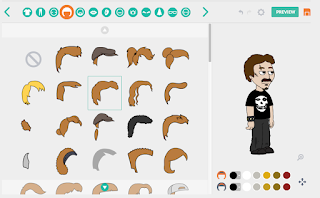
Comments
Post a Comment